728x90
리턴(return) 문
메소드의 실행을 중지하고 리턴값을 지정하는 역하을 한다.
return [리턴값];
리턴값이 있는 메소드
반드시 리턴(return)문을 사용해서 리턴값을 지정해야 한다.
//int 리턴타입이 지정되어있기 때문에 리턴문을 사용해주어야함
int puls(int x, int y)
{
int result = x + y;
return result;
}
return문 뒤에는 실행문이 올 수 없다.
int puls(int x, int y)
{
int result = x + y;
return result;
System.out.println(result); //Unreachable code
}
리턴값이 없는 메소드 (void)
return문은 옵션이며, return문의 용도는 메소드 실행을 단지 중지한다.
void run()
{
while(true)
{
if(gas > 0)
{
System.out.println("달립니다.(gas 잔량:" + gas + ")");
gas -= 1;
}
else
{
System.out.println("멈춥니다.(gas 잔량:" + gas + ")");
return; //run() 메소드 실행 종료 ,
//return 대신에 break; 사용해도됨(while문을 빠져나가는 것이기 때문에)
}
}
예제)
package sec08.exam02_return;
public class Car
{
int gas;
void setGas(int gas)
{
this.gas = gas;
}
boolean isLeftGas() //gas가 있으면 true 없으면 false
{
if(gas == 0)
{
System.out.println("gas가 없습니다.");
return false;
}
System.out.println("gas가 있습니다.");
return true;
}
void run()
{
while(true)
{
if(gas>0)
{
System.out.println("달립니다. (gas잔량:" +gas+")");
gas = gas-1;
}
else
{
System.out.println("멈춥니다. (gas잔량:" +gas+")");
return; //run()이 끝나게됨
}
}
}
}
package sec08.exam02_return;
public class CarExample
{
public static void main(String[] args)
{
Car myCar = new Car();
myCar.setGas(5);
boolean gasState = myCar.isLeftGas();
if(gasState) //gas가 있으면
{
System.out.println("출발합니다.");
myCar.run(); //gas를 다 소비하게됨
}
if(myCar.isLeftGas()) //gas가 있으면 실행 , 없으므로 실행되지 않음
{
System.out.println("gas를 주입할 필요가 없습니다.");
}
else
{
System.out.println("gas를 주입하세요.");
}
}
}
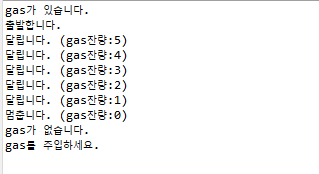
메소드 호출
메소드는 클래스 내/외부의 호출에 의해 실행된다.
클래스 내부 : 메소드 이름으로 호출
클래스 외부 : 객체 생성 후, 참조 변수를 이용해서 호출
객체 내부에서 호출
메소드의 이름으로 호출하되, 매개변수의 타입과 수에 맞게 매개값을 제공해야 한다.
리턴값이 없는 메소드 호출
메소드( 매개값, ...);
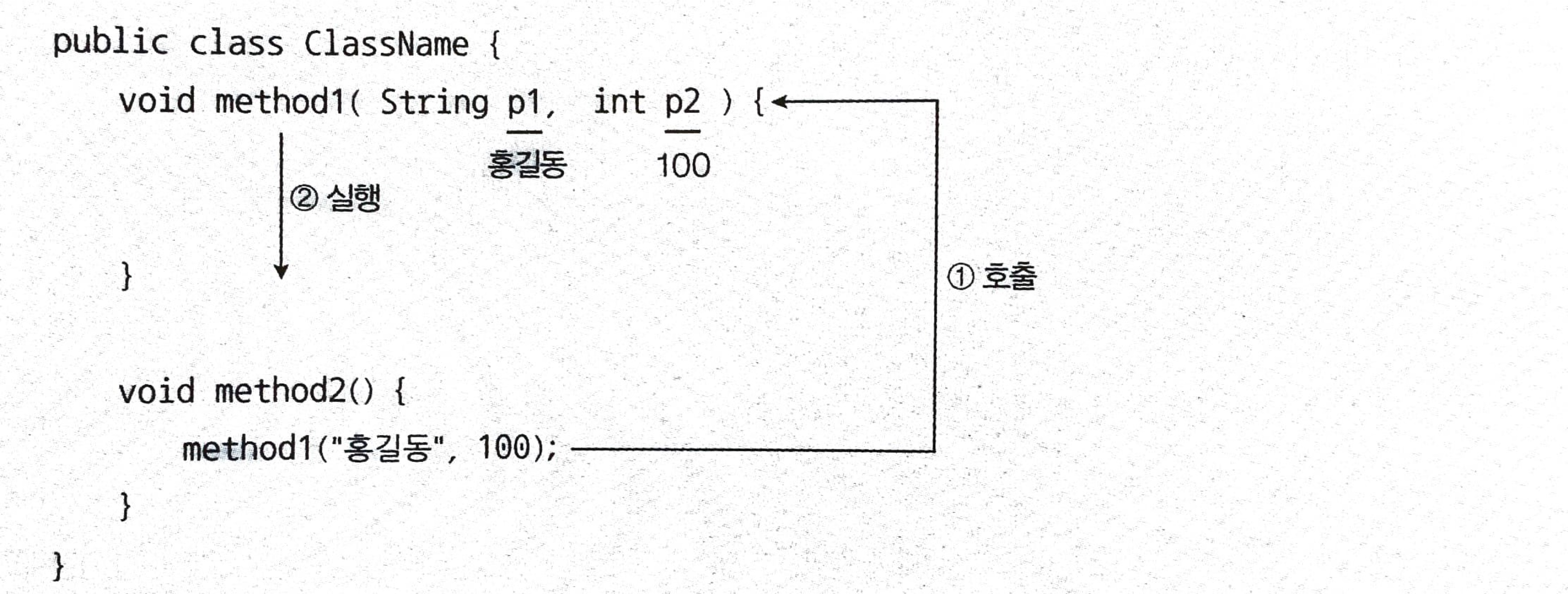
리턴값이 있는 메소드 호출
public class ClassName()
{
int method1(int x, int y)
{
int result = x + y;
return result;
}
void method2()
{
int result1 = method1(10,20); //result1에는 30이 저장
double result2 = method1(10,20); //result2에는 30.0이 저장 / 자동타입변환이 이루어짐
}
}
예제)
package sec08.exam03_method_call;
public class Calculator
{
int plus(int x, int y)
{
int result = x + y;
return result;
}
double avg(int x, int y)
{
double sum = plus(x,y); //plus함수 호출
double result = sum / 2;
return result;
}
void execute()
{
double result = avg(7,10); //avg 함수 호출
println("실행결과 :" + result);
}
void println(String message)
{
System.out.println(message);
}
}
package sec08.exam03_method_call;
public class CalculatorExample
{
public static void main(String[] args)
{
Calculator myCalc = new Calculator();
myCalc.execute();
}
}
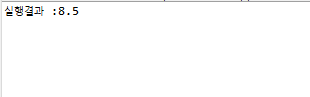
객체 외부에서 호출
클래스로부터 객체를 생성하고 클래스 변수가 참조하도록 한다.
클래스 참조변수 = new 클래스(매개값, ...);
참조변수와 함께 도트(.) 연산자를 이용해서 메소드를 호출한다.
도트(.)연산자는 객체 접근 연산자로 객체가 가지고 있는 필드나 메소드에 접근한다.
참조변수.메소드( 매개값, ... ); //리턴값이 없거나, 있어도 리턴값을 받지 않을 경우
타입 변수 = 참조변수.메소드 ( 매개값, ... ); //리턴값이 있고, 리턴값을 받고 싶을 경우
Car myCar = new Car();
myCar.keyTurnOn();
myCar.run();
int speed = myCar.getSpeed();
예제)
package sec08.exam03_method_call;
public class Car
{
int speed;
int getSpeed()
{
return speed;
}
void keyTurnOn()
{
System.out.println("키를 돌립니다.");
}
void run()
{
for(int i= 10; i<=50; i+=10)
{
speed = i;
System.out.println("달립니다. (시속 : " + speed + "km/h)");
}
}
}
package sec08.exam03_method_call;
public class CarExample
{
public static void main(String[] args)
{
Car myCar = new Car();
myCar.keyTurnOn(); //함수호출
myCar.run(); //함수호출
myCar.getSpeed(); //함수호출
int speed = myCar.getSpeed();
System.out.println("현재 속도:" + speed + "km/h");
}
}
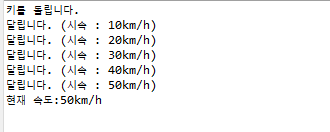
메소드 오버로딩(Overloading)
클래스 내에 같은 이름의 메소드를 여러 개 선언하는 것을 말한다.
하나의 메소드 이름으로 다양한 매개값을 받기 위해 메소드를 오버로딩한다.
오버로딩의 조건 : 매개변수의 타입, 개수, 순서가 달라야 한다.
매개값을 어떻게 주느냐에 따라 오버로딩된 메소드 중 하나가 선택되어 실행된다.
ex) System.out.println( .... ); //println이 여러개 선언이 되어 있어서 어떤 타입의 값을 넣더라도 잘 실행됨
void println() {...}
void println(boolean x) {...}
void println(char x) {...}
void println(char[] x) {...}
void println(double x) {...}
void println(float x) {...}
void println(int x) {...}
void println(long x) {...}
void println(Object x) {...}
void println(String x) {...}
예제)
package sec08.exam04_overloading;
public class Calculator
{
double areaRectangle(double width)
{
return width * width;
}
double areaRectangle(double width, double height)
{
return width * height;
}
}
package sec08.exam04_overloading;
public class CalculatorExample
{
public static void main(String[] args)
{
Calculator myCalcu = new Calculator();
double result1 = myCalcu.areaRectangle(10); //10이라는 정수값을 넣어주었지만 10.0이라는 double로 변환되어 들어감
double result2 = myCalcu.areaRectangle(10, 20);
System.out.println("정사각형의 넓이 = " + result1);
System.out.println("직사각형의 넓이 = " + result2);
}
}
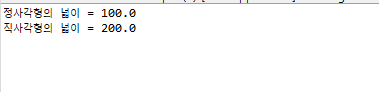
728x90
'프로그래밍 언어 > JAVA' 카테고리의 다른 글
| [JAVA] 정적 멤버와 static (0) | 2021.06.28 |
|---|---|
| [JAVA] 인스턴스 멤버와 this (0) | 2021.06.28 |
| [JAVA] 클래스의 구성 멤버 / 메소드(1) (0) | 2021.06.22 |
| [JAVA] 클래스의 구성 멤버 / 생성자(2) (0) | 2021.06.22 |
| [JAVA] 클래스의 구성 멤버 / 생성자(1) (0) | 2021.06.21 |